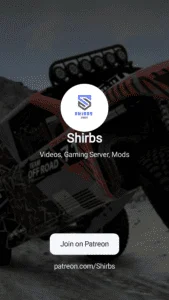A Comprehensive Guide to BeamNG.drive: Everything You Need to Know
Welcome to our comprehensive guide to BeamNG.drive, a game that has captured the hearts of car enthusiasts, gamers, and driving simulation fans alike. This detailed guide will cover everything you need to know about this unique driving simulator, from its realistic physics engine to the vast array of vehicles and customization options. So, buckle up and let’s dive into the world of BeamNG.drive!
1. What is BeamNG.drive?
BeamNG.drive is a soft-body physics vehicle simulator developed by BeamNG, an independent game studio based in Germany. The game allows players to drive, race, and crash a variety of vehicles in diverse environments. BeamNG.drive’s groundbreaking physics engine sets it apart from other driving simulators, enabling the accurate simulation of vehicle deformation, suspension, and handling in real-time.
2. System Requirements and Setup
To enjoy the full experience of BeamNG.drive, you’ll need a PC that meets the game’s system requirements. Although it can run on lower-end systems, the game’s physics engine can be demanding on your hardware. Here are the minimum and recommended system requirements:
Minimum Requirements:
- OS: Windows 7 Service Pack 1 (64-bit)
- Processor: AMD FX-6300 3.5GHz / Intel Core i3-6300 3.8GHz
- Memory: 8 GB RAM
- Graphics: AMD Radeon R9 270X / NVIDIA GeForce GTX 760
- DirectX: Version 11
- Storage: 20 GB available space
Recommended Requirements:
- OS: Windows 10 (64-bit)
- Processor: AMD Ryzen 5 1600 3.2GHz / Intel Core i5-6600K 3.5GHz
- Memory: 16 GB RAM
- Graphics: AMD Radeon RX 580 / NVIDIA GeForce GTX 1060
- DirectX: Version 11
- Storage: 20 GB available space
3. Game Modes
BeamNG.drive offers various game modes to cater to different player preferences:
- Free Roam: Explore and drive freely across multiple open-world maps.
- Scenarios: Complete a series of pre-defined challenges with specific objectives.
- Campaigns: Progress through a series of interconnected scenarios with a narrative.
- Time Trials: Compete against the clock on various tracks.
- Custom Modes: Create your own game modes using the in-game editor.
4. Vehicles and Customization
BeamNG.drive boasts an extensive range of vehicles, from sedans and off-roaders to trucks, buses, and even planes. Each vehicle is meticulously designed to mimic its real-life counterpart, featuring accurate handling, performance, and damage characteristics.
Players can also customize their vehicles with various parts, including engines, transmissions, tires, and body panels. Additionally, you can modify the appearance of your car with a multitude of paint schemes, liveries, and decals.
5. Maps and Environments
BeamNG.drive offers a diverse selection of maps, each with unique terrain and environments. Some popular maps include:
- West Coast USA: A California-inspired map featuring coastal highways, mountain roads, and cityscapes.
- East Coast USA: A map inspired by the US East Coast, featuring dense forests, rolling hills, and urban areas.
- Utah: A desert map that tests your off-roading skills with steep cliffs, rugged terrain, and winding roads.
- Italy: A Mediterranean-inspired map with narrow streets, picturesque villages, and coastal roads.
6. Modding and Community
One of BeamNG.drive’s most significant selling points is its thriving modding community. Players can create and share custom content, such as vehicles, maps, scenarios, and game modes, using the game’s extensive modding tools.The Beam NG.drive forums and the Steam Workshop are excellent sources for discovering and downloading mods to enhance your gameplay experience.
7. Multiplayer and Online Features
While BeamNG.drive does not have an official multiplayer mode, the community has developed a multiplayer mod called “BeamMP” that allows players to join servers and race or cruise with friends. You can find more information about BeamMP and download it from their official website.
Additionally, BeamNG.drive has an in-game repository where players can share their creations directly within the game. The repository includes custom scenarios, vehicles, and skins for players to download and enjoy.
8. Tips and Tricks
To help you get the most out of BeamNG.drive, here are a few tips and tricks:
- Familiarize yourself with the game’s controls and settings. You can adjust the sensitivity and dead zones of your input devices (keyboard, controller, or steering wheel) to suit your preferences.
- Utilize slow-motion to improve your driving and crashing experience. BeamNG.drive allows players to slow down time, providing more control and a better view of the vehicle’s intricate damage model.
- Learn how to recover your vehicle quickly. Pressing the ‘R’ key will reset your vehicle back to its starting position, while pressing ‘Ctrl+R’ will reset it to a nearby road.
- Use the in-game photo mode to capture stunning screenshots of your favorite vehicles and moments.
Conclusion
BeamNG.drive offers a unique driving simulation experience, with its realistic physics engine, extensive vehicle roster, diverse maps, and active modding community. Whether you’re a casual gamer looking for some fun or a car enthusiast seeking the ultimate driving simulation, BeamNG.drive has something for everyone. With this comprehensive guide in hand, you’re now ready to hit the road and experience everything this game has to offer. Happy driving!