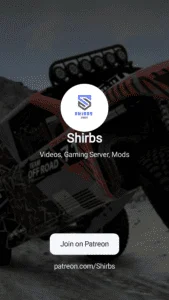Download the latest RLS Career Mod from Github – https://github.com/Raceless-RLS/rls_career_overhaul/releases
Additional Career maps can be download from the BeamNG Forum – https://www.beamng.com/threads/rls-career-overhaul-v2-5-3-play-your-way-beamng-v0-37-6.97107/
Once the mod is downloaded, Place the ZIP file into your BeamNG Mod Folder. Additional Career Maps can also be added to the BeamNG Mod Folder.
To find your mod folder easily, when you first open BeamNG launcher you can click manage user folder and then press open in explorer. You should then see a mod folder in that directory.
The video above shows some extra addon’s you can add to enhance the RLS Career Mod.
If you subscribe to the RLS Patreon a newer release of the mod can be found there
https://www.patreon.com/cw/RacelessRLS